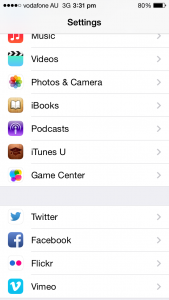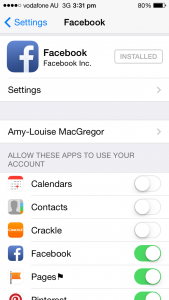Do your videos Auto Play in your Facebook news feed?
Do you mind It? I get really frustrated by actually. There is nothing worse than scrolling through your news feed and before you know it there is a hideous noise blaring from your phone.
Its annoying right? I hate it, here’s the thing, my biggest issue is; I do a lot of travelling for work and I spend a hell of a lot of time sitting in airports, taxis, hotels, meeting rooms, freaking out that there has to be a power point handy. My trusty iPhone, is with me 24/7. In one hand is my bff iPhone and in my back pocket a charger.
Despite having wifi & bluetooth turned off, the screen so dark I can barely read it in an attempt to save some battery power then along comes Facebook with their ‘auto play’ video function. ARRGGH!!
Seriously, you would expect them to have that ability which is a cool function but to enable it by default? Then to have it re-instate after every update of the Facebook Mobile App is just damn frustrating.
Not only are they hogging your mobile bandwidth they are draining your phones battery. I have turned them off! Said NO to auto play! I have also seen a decent increase of up to 10% in battery power since making this change.
I get asked this question a lot so I figured I would create a quick tutorial on how to change this setting for iPhone users.
to “Turn off Facebook’s ‘autoplay video’ setting in your phone”
Step 1 – Navigate to the settings menu on your phone
Step 2 – Scroll till you see the Facebook icon & click on it
Step 2 – Then to settings under that menu, toggle the ‘auto-play’ under video to OFF!
This will save you burning through your monthly mobile data allowance and phone battery..
If you enjoy this tip, feel free to share the love and share it on Facebook 😉